Redux store 🗃️
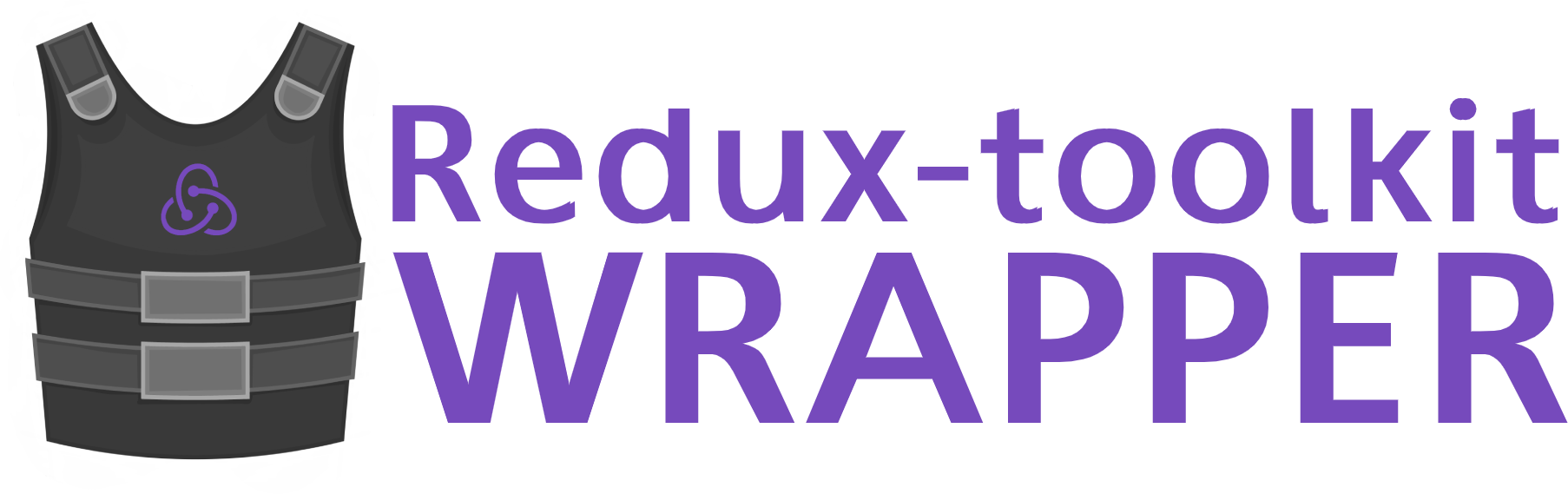
The store section is now really easy to use thanks to Redux-tookit and our Redux-tookit-wrapper.
Architecture
The root file include configuration of redux. The two main constants are reducers and persistConfig
whitelistincludes state to persist (withredux-persist)reducersincludes allreducer modules
Slices
A slice is a group of actions, states and reducers for a same domain. For example, in this boilerplate, there are tree slices : Startup Theme and User.
In each slice, an index.js file which combines each store's feature/module (fetchOne.js for the User slice example).
We've decided to separate each module in one file in order to avoid very large incomprehensible files.
So each of them includes its scoped state, his only action and related reducers.
In the index.js file, all modules are merged in a slice where states, actions, and reducers are merged and placed into it.
For the User example, the below state will be created :
Actions will be : user/fetchOne/pending, user/fetchOne/fulfilled, user/fetchOne/rejected prefixed and wrapped by the user/fetchOne action
For each wrapped action, a reducer is associated.
Redux-toolkit-wrapper
The boilerplate includes a wrapper of redux-toolkit to make it easier to use. It provides three helpers. If your are not familiar with redux-toolkit, please have a look at their documentation.
buildAsyncState
buildAsyncState create a loading and error state. You can scope it in a key.
| Parameters | Description | Type | Default |
|---|---|---|---|
| scope | name of the scope | string | undefined |
Example
Will generate:
buildAsyncActions
buildAsyncActions is a wrapper of createAsyncThunk.
| Parameters | Description | Type | Default |
|---|---|---|---|
| actionName | the name of the action | string | undefined |
| action | function to launch and await | function | () => {} |
Example
Where fetchOneUserService is an async function.
So, when the fetchOneUserService is launched the action user/fetchOne/pending is dispatched.
When the fetchOneUserService is endded the action user/fetchOne/fulfilled is dispatched.
When the fetchOneUserService throw an error the action user/fetchOne/rejected is dispatched.
buildAsyncReducers
buildAsyncReducers create default reducers based on CRUD logic. It creates three functions : pending, fulfilled and rejected.
pendingset theloadingKeytotrueand theerrorKeytonull.fulfilledreplacesitemKeywith the payload (ifitemKeyis notnull) and theloadingKeytofalserejectedset theloadingKeytofalseand theerrorKeyto payload.
| Parameters | Description | Type | Default |
|---|---|---|---|
| itemKey | the key of the item state | string | 'item' |
| loadingKey | the key of the loading state | string | 'loading' |
| errorKey | the key of the error state | string | 'error' |
Example
buildSlice
buildSlice is a wrapper of createSlice.
| Parameters | Description | Type | Default |
|---|---|---|---|
| name | the name of the slice | string | undefined |
| modules | array of all modules | array | [] |
| sliceInitialState | initial state for all modules of the slice | object | {} |
Example
note
For async function you have to use buildAsyncState, buildAsyncActions and buildAsyncReducers from @thecodingmachine/redux-toolkit-wrapper.
For no async function you have to use createAction from redux-toolkit. And follow the example of the slice Theme